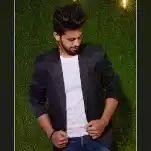In a world full of scams and frauds, one must be now more careful than ever while treading the internet. With advancements in technology, the rise in ease of access has also given rise to market scams and malware. Therefore, it is only in our hands to choose the most trusted service and proceed with it.
Whether working as a professional, a student, or an amateur, handling various file formats have become a common sighting. From using PPTs for office presentations to using PDFs for documents, we interact with various file formats on a daily basis. And thus might arise the need to convert one file format to another.
There are mainly two divisions of converters available in the market. There are online converters and then there are offline converters. While there are many ongoing speculations going on about the safety of online converters, people tend to prefer offline converters when it comes to privacy as they are not connected to the internet and hence cannot share your data. However, if a correct choice is made, an online converter can prove to be much more secure and efficient than its counterpart.
Here, we will be talking in detail about one such online converter called the Smallpdf and look at how safe it is to use. So let’s get started without further ado.
About Smallpdf: Smallpdf is a professional service to edit and convert your PDFs. It provides all the tools you’ll need to be more productive and work smarter with documents. Do more than just view PDFs. Highlight and add text, images, shapes, and freehand annotations to your documents. It allows you to fill in forms, e-sign contracts, and close deals in a few simple steps. You can also request e-signatures and track your document every step of the way. It also provides a 7-day free trial.
Safety of Smallpdf: Now that we know about Smallpdf, let’s talk about its safety. Smallpdf will always proceed with a secure connection. The “HTTPS” prefix and the padlock symbol in the browser’s search bar are its evidence. It also uses 256-bit TLS encryption for secure information transfer. Whenever you visit the pages, they will make sure to secure data transfer protocols.
Additionally, for applying any information safety management system they comply with the globally accepted ISO standardization. Smallpdf is ISO 27001, GDPR, and CCPA compliant. Up until now, Smallpdf seems very secure.
By visiting any domain or subdomain of smallpdf.com, your IP address and other usage metrics will be logged along with the dates and times of access. Other of Your Personal Data that they obtain from you includes:
- Account: If you create any paying Smallpdf account via their website, they store data about your account in a database on Amazon Web Services (“AWS”). This includes your email, name and address if you have added them in your profile. They use cryptographic hashing to save your password.
- Payment: Smallpdf’s payment providers are Braintree and Stripe. Your credit card information or payment account (e.g. PayPal, Alipay, Apple Pay) is stored here so that they can charge you in the upcoming billing cycle, depending on your current subscription.
- Email: Smallpdf uses MailChimp and its add-on Mandrill to send emails to you. Here they store your name, email, country, plan and language, your signup date, last used date and expiration date. They can also see which emails they have sent to you, the email client you used, which emails you have opened and whether you have clicked on any links in them.
Smallpdf takes appropriate technical and organisational measures to protect your personal data. Only authorized Smallpdf staff or third-party company staff (i.e. service providers) have access to your personal data. All Smallpdf staff who have access to your personal data are required to adhere to Smallpdf’s Privacy Notice and all third-party employees who have access to your personal data have signed non-disclosure agreements. In addition, Smallpdf has contracts in place with third-party companies that have access to your personal data in order to protect your personal data.
Up until now, Smallpdf seems very secure and it indeed is. But there is one more factor that goes into consideration which was unlooked until now. But first, let’s have a look at how to convert JPG to PDF using Smallpdf before jumping to the other factor.
How to convert JPG to PDF using Smallpdf
-
Open Smallpdf and click on “CHOOSE FILES”.

-
Select the file/files you want to convert and hit “Open”.
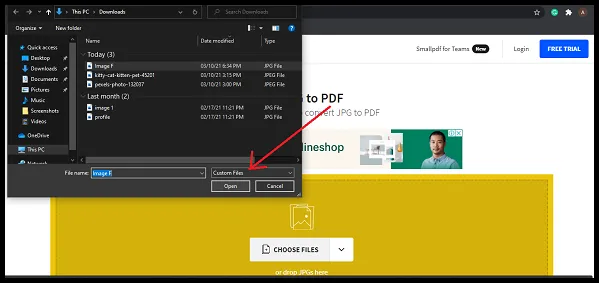
-
Now, simply click on “CONVERT”.
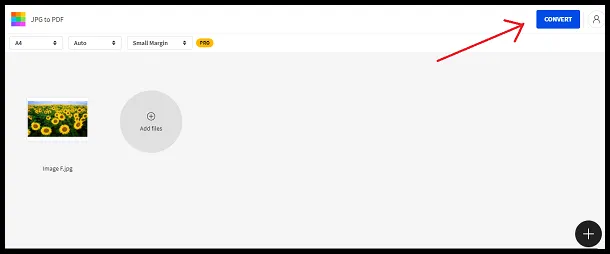
-
Finally, click on “Download”.
Now that we know how to use Smallpdf to convert JPG to PDF, let’s look at the other factor that we were talking about. While using Smallpdf, a network call is being made to store files on the server. This is because Smallpdf is a server-dependent converter and stores files on servers to process them.
Files in the server are connected to the internet and configured that the users are not able to access the files through the local network. However, if the server gets compromised, all your data can be leaked. Hackers might be able to exploit this loophole and if they get control of the Smallpdf’s server, all your essential data including your complete files can be in their hands and might be leaked to the internet in a breach.
The aptest solution to this is to use a serverless converter. A serverless converter is one that converts your files using a browser and without depending on a server. One such PDF editor and converter is Safepdfkit.
Safepdfkit is a risk-free converter as no data about the PDF is transferred to the server. The file that you have shared with Safepdfkit will not transfer any of your data to the server. Also, it is an easy-to-use and secure service. Only the necessary information is collected for achieving a safe experience and customizing your needs. The SSL encryption and the serverless interaction provides the guarantee to secure your data 100%. This whole functionality is implemented using JS libraries on the browser. Just a few years ago, such converters would not have been possible but thanks to advancements in technology, it now is.
Safepdfkit makes use of various advanced JavaScript libraries to achieve this. Libraries are used to create a web page using UI components, math functions, language utilities, etc. It provides a lot of functionalities. One of the essential JavaScript libraries that Safepdfkit uses is:
PDF-LIB: It is a JavaScript library specially designed to efficiently and safely handle PDF files. It allows users to create PDF documents from scratch, or modify existing PDF documents. Written in TypeScript and compiled to pure JavaScript with no native dependencies, it works smooth as butter.
Not only can PDF-LIB create and modify PDFs but also can add, insert, and remove pages. It can split a single PDF into separate ones or merge multiple PDFs into a single document. What’s so special about this library is that it works in any JavaScript runtime, including browsers, Node, Deno, and even React Native. The ability to work in browsers removes the dependency for servers ensuring safe serverless conversions. All in all, it is a very powerful library and is aptly used by Safepdfkit.
In conclusion, serverless converters are anytime a better choice over server-dependent converters no matter how safe the latter claims to be. We hope this blog somewhere cleared your queries regarding the safety of such online converters.